CRM Automation
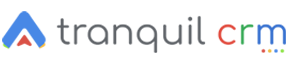
CRM Software Automation
CRM Automation helps your team to spend minimal time in managing the activities; rest all is automated activity to engage and communicate customers. As a business professional, you want a more reliable way to keep up with your associations, see your team's communication with prospects, identify where your dealings stand, and finally push your company progressive. You'd instead do your original work and not bother about a CRM (customer relationship management) tool. You've seen the value of a CRM, recognized the best CRM for your team (perhaps a CRM that even automates your customer care, marketing, and communications), and got out how other companies use a CRM. It's time to implement your CRM to work for you.
Before doing so, you'll need to feel comfortable around your CRM and set up with the fields, records, labels, and more that will work for your group. When you've done that, your CRM will probably start to robotize a portion of your increasingly regular manual assignments, for example, total your contacts' informal organization connections or add structure entries to your lead list.
Auto SMS & Emails:
Tranquil CRM Automation Includes Sending an SMS and Email as and when any customer added to the CRM, Send Company Profile, Brochures, or any marketing collateral.
Activity Update Notifications:
You can send an automated personalized SMS & Email on any activity completion or cancel update by your team members. Store your incoming customer inquiries from your website to CRM and automatically assign the leads to your sales team.
Due Reminders
You can send due reminders to customers through CRM, along with the outstanding details and paid history to the clients. These due reminders can be configured based on timelines and multiple schedules, and more.
Activity Reminders
There are customized Notifications to your sales team for the activity reminders, update as per their scheduled date and time. As you understood, Tranquil CRM connected with mobile apps; it will get the activity reminders to your phone to follow the customer at the right time. These reminders also have an option to configure to get reminders for minutes, hours, days, and the defined intervals.
Reminder to Customers
Automation is not only with the sales team and their activities; your customers get the reminders for the scheduled events with your company.